Sign up / sync your products from Shopify or your Woocommerce site
You can now use this link: https://app.shopstar.co.za/supplier/sign_up
To sign up and become a dedicated supplier.
Sign up with your info and shop name
You will then see your Shopstar Dashboard. You can click on Products >> Sync Products
(It will walk you through the steps on how to install the Shopstar app onto Shopify / sync from Woocommerce). Its very simple and almost all automatic.
You can also just manually add your products instead of syncing.
Once that is complete you will click on Products and will be able to see all your synced products. (When you update stock on the Shopify side, it will automatically update on our side too).
When you click on a product on Shopstar, you can tick the box "available on marketplace" and you can select a category.

You can also add products to categories by using the bulk method.
Products >> Manage Products
Tick the boxes next to your products and click on Bulk Options
From here you can change the categories.
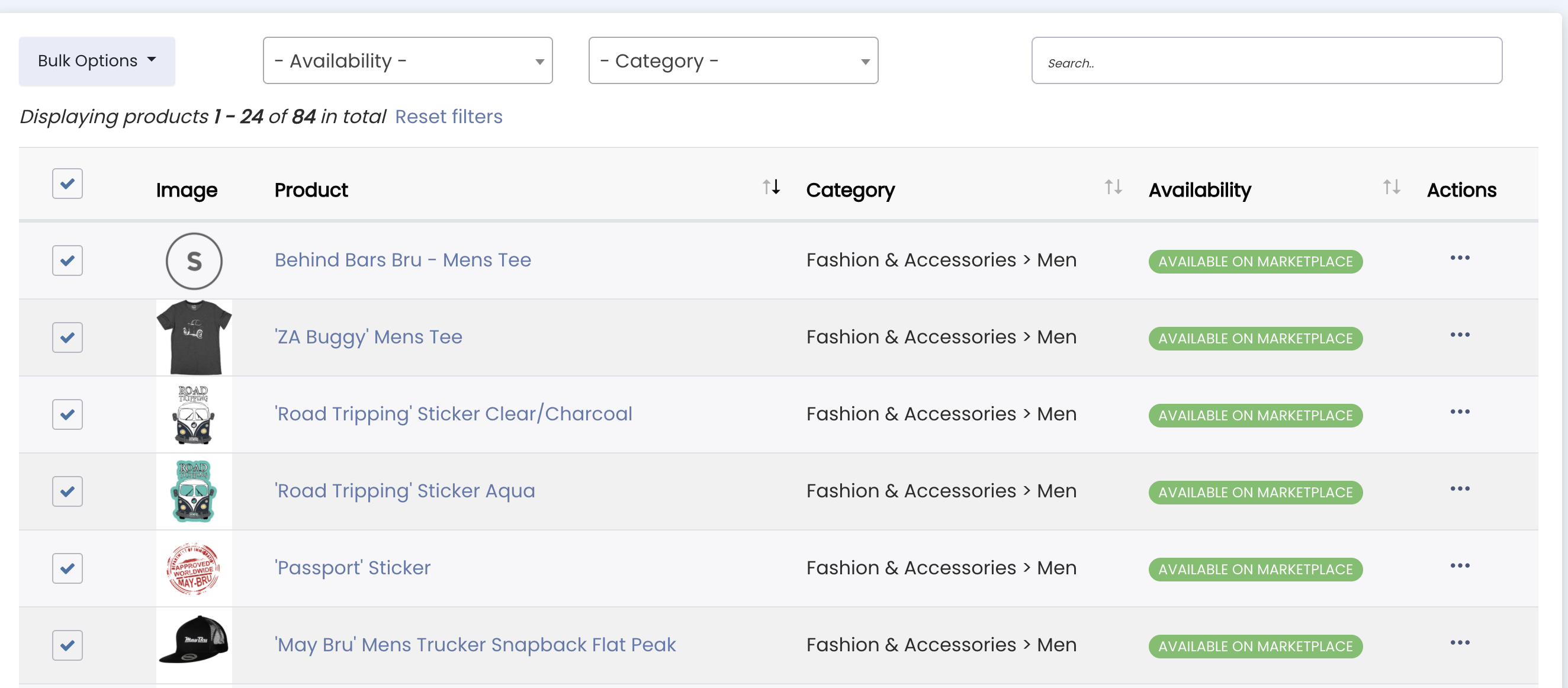
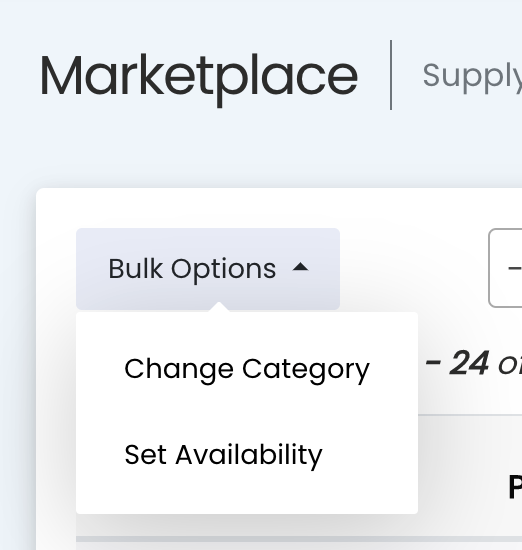
Make sure to add your % commission under Settings. As well as shipping info and payment details.
Was this article helpful?
That’s Great!
Thank you for your feedback
Sorry! We couldn't be helpful
Thank you for your feedback
Feedback sent
We appreciate your effort and will try to fix the article